脚本集合
添加SWAP虚拟内存
wget -O box.sh https://raw.githubusercontent.com/BlueSkyXN/SKY-BOX/main/box.sh && chmod +x box.sh && clear && ./box.sh
检测是否可以访问ChatGPT脚本
bash <(curl -Ls https://raw.githubusercontent.com/missuo/OpenAI-Checker/main/openai.sh)
bash <(curl -Ls https://ourl.co/oaic)
bash <(curl -Ls https://cdn.jsdelivr.net/gh/missuo/OpenAI-Checker/openai.sh)
综合工具箱(强烈推荐,集成了很多脚本)
wget -O box.sh https://raw.githubusercontent.com/BlueSkyXN/SKY-BOX/main/box.sh && chmod +x box.sh && clear && ./box.sh
DD脚本
非必需)DD一个纯净的系统
sudo apt update -y #更新一下包
以下命令默认是Debian10,自定义root密码和自定义ssh端口自己修改成你自己想要的。
bash <(wget --no-check-certificate -qO- 'https://raw.githubusercontent.com/MoeClub/Note/master/InstallNET.sh') -d 10 -v 64 -p "自定义root密码" -port "自定义ssh端口"
等待15到30分钟左右,连接即可,也可以自己ping一下域名,看看通不通,然后尝试连接。
其他参数
-d 10 -v 64
-d 9 -v 64
-u 20.04 -v 64
-u 18.04 -v 64
测试脚本
流媒体测试解锁
全媒体测试
就是用来测试一个VPS是否可以解锁 Youtube Netflix lulu Tiktok 等国外主流的流媒体 选择4
bash <(curl -L -s raw.githubusercontent.com/lmc999/RegionRestrictionCheck/main/check.sh)
奈飞测试
wget -O nf https://github.com/sjlleo/netflix-verify/releases/download/2.5/nf_2.5_linux_amd64 && chmod +x nf && clear && ./nf
机器测试
bench
wget -qO- bench.sh | bash
superbench
wget -qO- git.io/superbench.sh | bash
最全测速脚本
curl -fsL https://ilemonra.in/LemonBenchIntl | bash -s fast
速度测试
显示延迟、抖动
bash <(wget -qO- https://bench.im/hyperspeed)
显示回程线路
回程线路 回程数据包国内的接入点是 59.43 段,通常来说这就是CN2 GIA的线路
curl https://raw.githubusercontent.com/zhucaidan/mtr_trace/main/mtr_trace.sh|bash
wget -qO- git.io/autobesttrace | bash
wget -qO- git.io/besttrace | bash
四网测速
wget -O jcnf.sh https://raw.githubusercontent.com/Netflixxp/jcnfbesttrace/main/jcnf.sh
bash jcnf.sh
三网测速
bash <(curl -Lso- https://git.io/superspeed_uxh)
服务器时间
CentOS 同步时间
yum -y install ntpdate
timedatectl set-timezone Asia/Shanghai
ntpdate ntp1.aliyun.com
BBR
CentOS 7 BBR
wget -N --no-check-certificate "https://raw.githubusercontent.com/chiakge/Linux-NetSpeed/master/tcp.sh" && chmod +x tcp.sh && ./tcp.sh
Docker 相关
更新、安装必备软件
apt-get update && apt-get install -y wget vim
海外服务器
非大陆 Docker 安装
wget -qO- get.docker.com | bash
卸载 Docker
sudo apt-get purge docker-ce docker-ce-cli containerd.io
sudo rm -rf /var/lib/docker
sudo rm -rf /var/lib/containerd
非大陆 Docker-compose 安装
sudo curl -L "https://github.com/docker/compose/releases/download/1.29.2/docker-compose-$(uname -s)-$(uname -m)" -o /usr/local/bin/docker-compose
sudo chmod +x /usr/local/bin/docker-compose
查看版本
docker-compose --version
大陆服务器
国内机安装 docker
curl -sSL https://get.daocloud.io/docker | sh
国内机安装 docker-compose
curl -L https://get.daocloud.io/docker/compose/releases/download/v2.1.1/docker-compose-`uname -s`-`uname -m` > /usr/local/bin/docker-compose
chmod +x /usr/local/bin/docker-compose
卸载 docker
sudo apt-get remove docker docker-engine
rm -fr /var/lib/docker/
修改 Docker 配置(可选)
以下配置会增加一段自定义内网 IPv6 地址,开启容器的 IPv6 功能,以及限制日志文件大小,防止 Docker 日志塞满硬盘(泪的教训):
cat > /etc/docker/daemon.json <<EOF
{
"log-driver": "json-file",
"log-opts": {
"max-size": "20m",
"max-file": "3"
},
"ipv6": true,
"fixed-cidr-v6": "fd00:dead:beef:c0::/80",
"experimental":true,
"ip6tables":true
}
EOF
然后重启 Docker 服务:
systemctl restart docker
防火墙
CentOS 关闭防火墙
systemctl start supervisord
systemctl disable firewalld
systemctl stop firewalld
绿色
X-UI
新版(推荐,支持reality)
bash <(curl -Ls https://raw.githubusercontent.com/FranzKafkaYu/x-ui/master/install.sh)
原版
bash <(curl -Ls https://raw.githubusercontent.com/vaxilu/x-ui/master/install.sh)
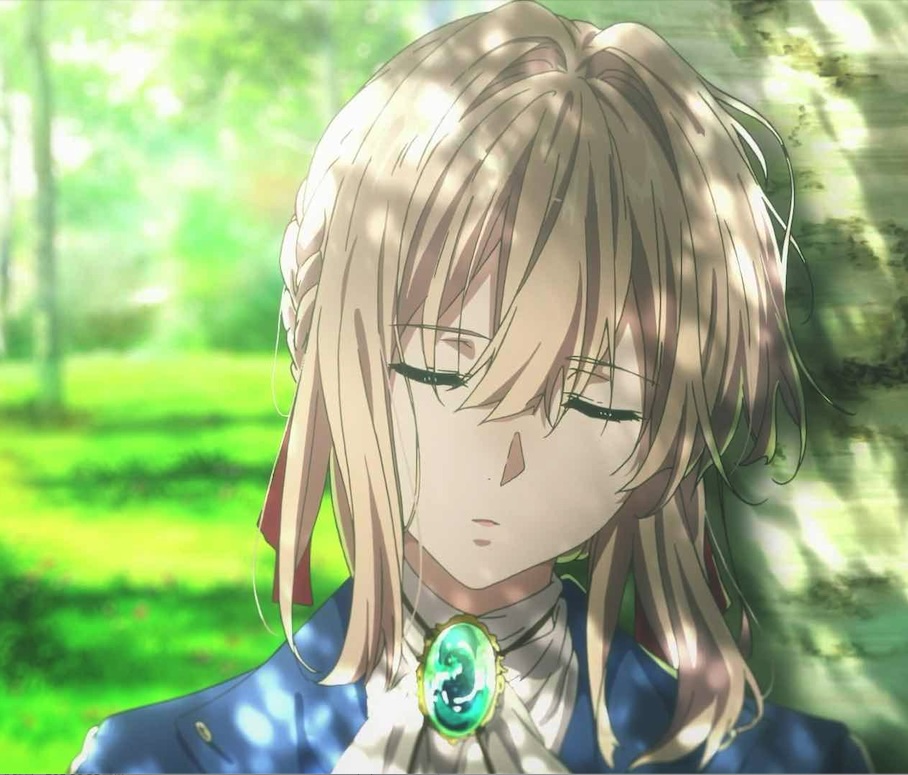
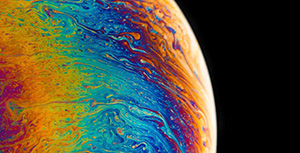

评论区